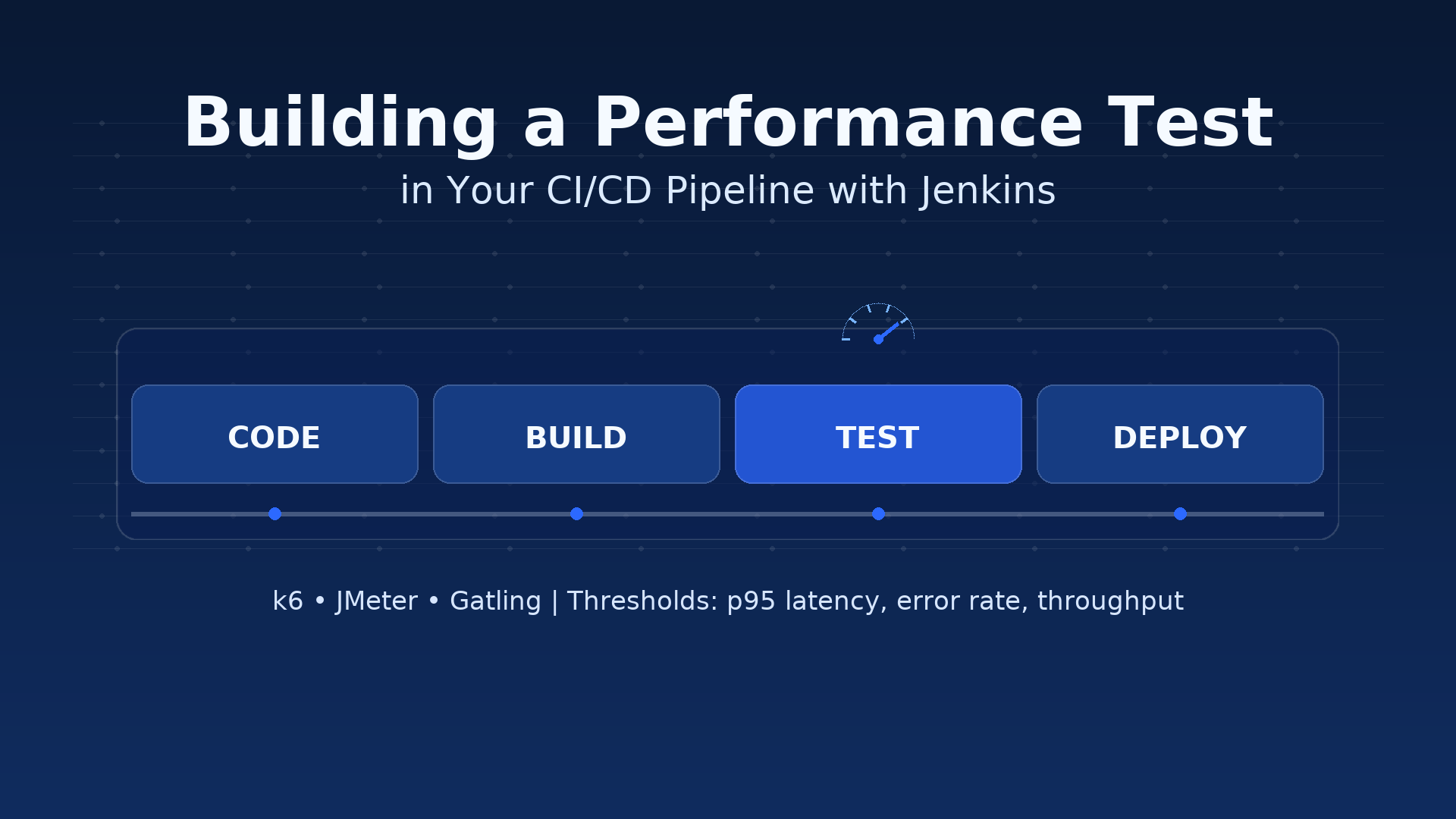In the world of rapid software delivery, releasing fast is no longer enough—releasing fast and reliably is the new norm. And that’s where continuous performance testing in CI/CD pipelines becomes a game-changer.
Jenkins, a leading open-source automation server, plays a central role in automating everything from builds to testing to deployment. But how do you integrate performance testing tools like Apache JMeter, k6, or Gatling into Jenkins pipelines?
This blog breaks down why performance testing belongs in your CI/CD workflow, and how to build an effective, automated performance testing process using Jenkins.
Why Integrate Performance Testing into CI/CD?
Traditional performance testing is often postponed until pre-release or staging. That’s risky.
By the time performance issues are discovered:
- Code is already merged.
- Debugging is time-consuming.
- Fixes may delay release cycles.
With performance tests in CI/CD, you can:
- Test early and often
- Detect bottlenecks faster
- Automate regression load testing
- Monitor system performance trends across builds
- Prevent poor-performing code from reaching production
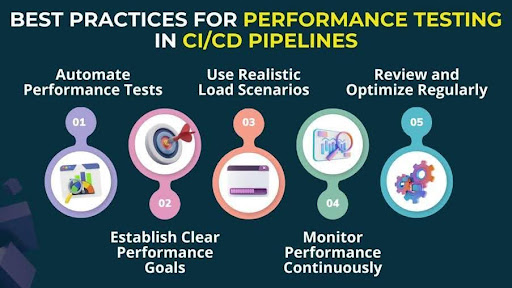
Step-by-Step: Setting Up Performance Tests in Jenkins
Let’s break it down into actionable steps using Jenkins + JMeter (but you can apply this to k6 or other tools too).
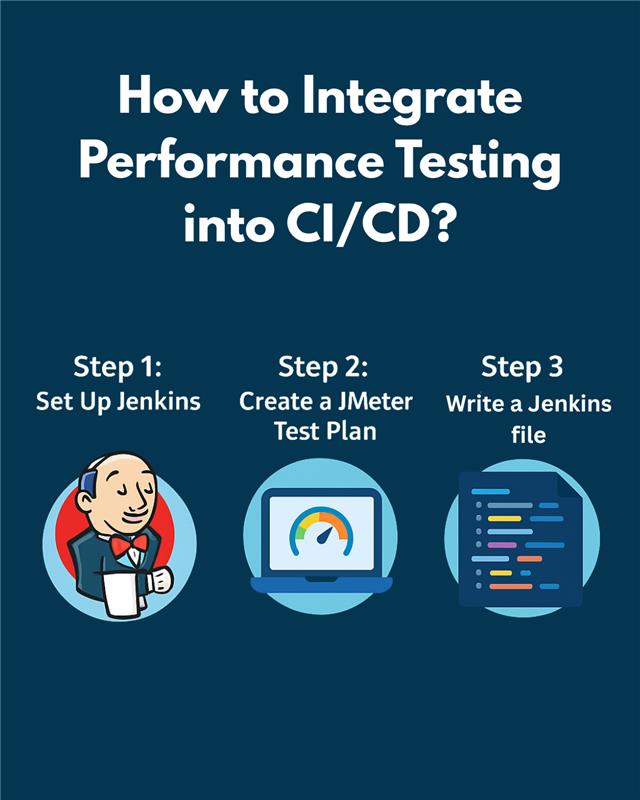
Step 1: Set Up Jenkins
- Install Jenkins: https://www.jenkins.io/download/
- Add necessary plugins:
- Performance Plugin
- Jenkins Pipeline
- JUnit Plugin (for test results)
Step 2: Create a JMeter Test Plan
- Use JMeter to design your test scenario: HTTP requests, thread group, listeners.
- Save the test as performance_test.jmx.
Step 3: Store Test Files in Git
Place your .jmx file in your code repository under a tests/performance/ folder.
Version-controlling your test scripts ensures:
- Traceability
- Easy updates
- Cross-team visibility
Step 4: Write a Jenkinsfile
groovy
CopyEdit
pipeline {
agent any
stages {
stage(‘Checkout’) {
steps {
git ‘https://github.com/your-org/your-repo.git’
}
}
stage(‘Run JMeter Test’) {
steps {
sh ”’
mkdir results
jmeter -n -t tests/performance/performance_test.jmx -l results/test-results.jtl -e -o results/report
”’
}
}
stage(‘Publish Report’) {
steps {
publishHTML(target: [
allowMissing: false,
alwaysLinkToLastBuild: true,
keepAll: true,
reportDir: ‘results/report’,
reportFiles: ‘index.html’,
reportName: ‘Performance Report’
])
}
}
}
}
Step 5: View and Analyze Reports
After every build:
- Jenkins will generate an HTML report with metrics like response times, error %, throughput.
- Use the Performance Plugin to track trends across builds.
Step 6: Set Load Thresholds for Alerts
Use Jenkins plugins or add logic in your scripts to:
- Alert on spike in latency
- Fail pipeline if requests/sec drop
- Block merge if SLA metrics are not met
Example using JMeter + JUnit-style assertions:
xml
CopyEdit
<assertion>
<responseTime> <max>500</max> </responseTime>
</assertion>
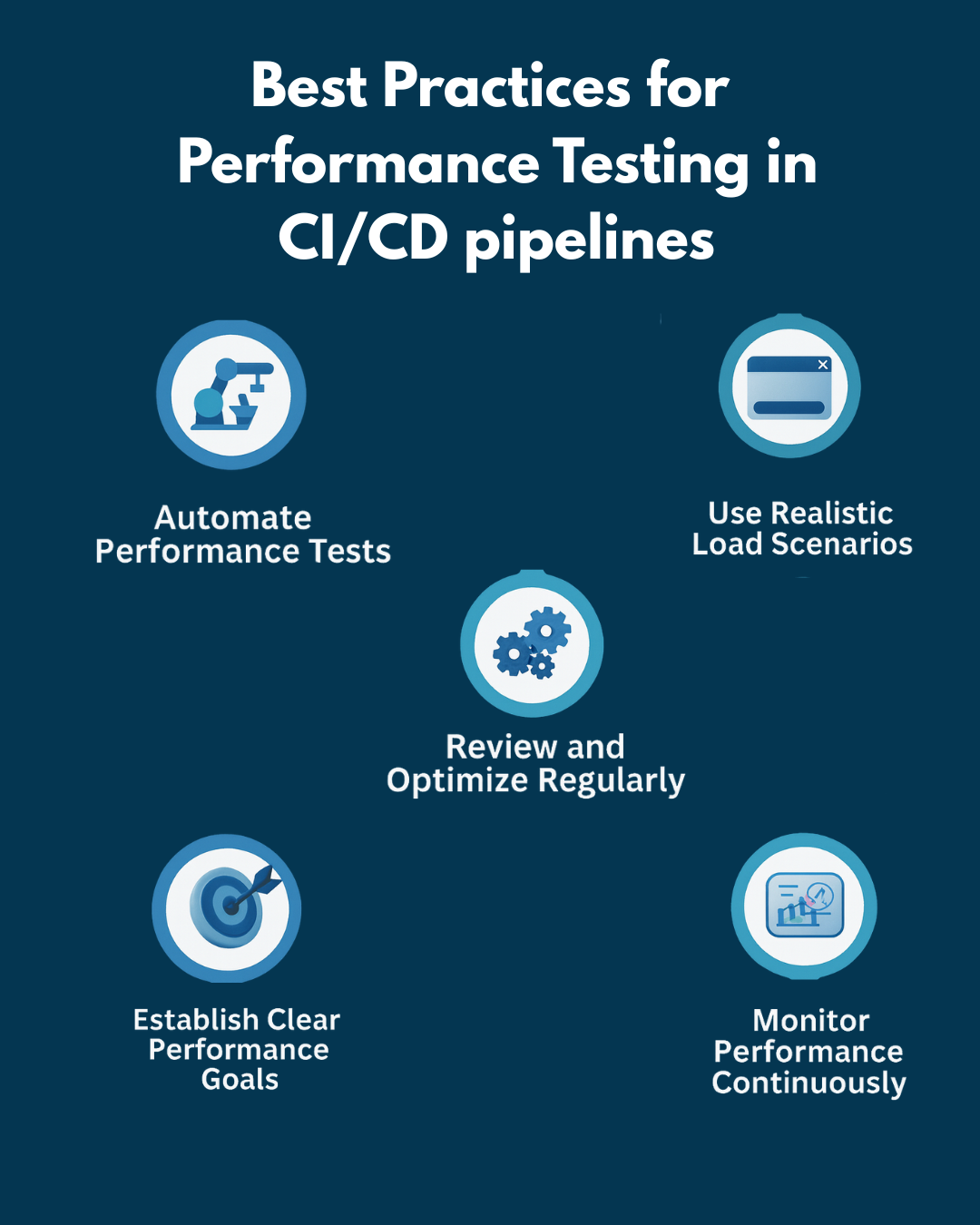
Best Practices for CI/CD Performance Testing
- Test early & often – don’t wait for staging
- Run smaller load tests on pull requests, full tests on nightly builds
- Version control all test files and thresholds
- Parallelize tests to speed up feedback
- Automate alerts to stay proactive
- Combine with functional test stages in your pipeline
Real-World Example
Let’s say you’re launching a new checkout API for an e-commerce app. You could:
- Create a JMeter script simulating 100 concurrent users checking out
- Add the script to your Git repo
- Automate the load test to run every time a developer merges into main
- Fail the build if error rate > 1% or response time > 800ms
- Notify the team on Slack if performance dips
You just caught a production killer—before it hit production. That’s the power of CI/CD performance testing.
Final Thoughts
Integrating performance testing into Jenkins CI/CD pipelines ensures your app doesn’t just work—it performs under pressure. Whether you’re scaling APIs, launching features, or prepping for high-traffic events, automated performance testing is essential.
At TechTez, we specialize in DevOps automation, performance engineering, and QA transformation. We help U.S. businesses and global startups embed speed, stability, and observability into every release.
Ready to Scale with Confidence? Let Techtez build your performance-first CI/CD strategy, drop us an email at info@techtez.com