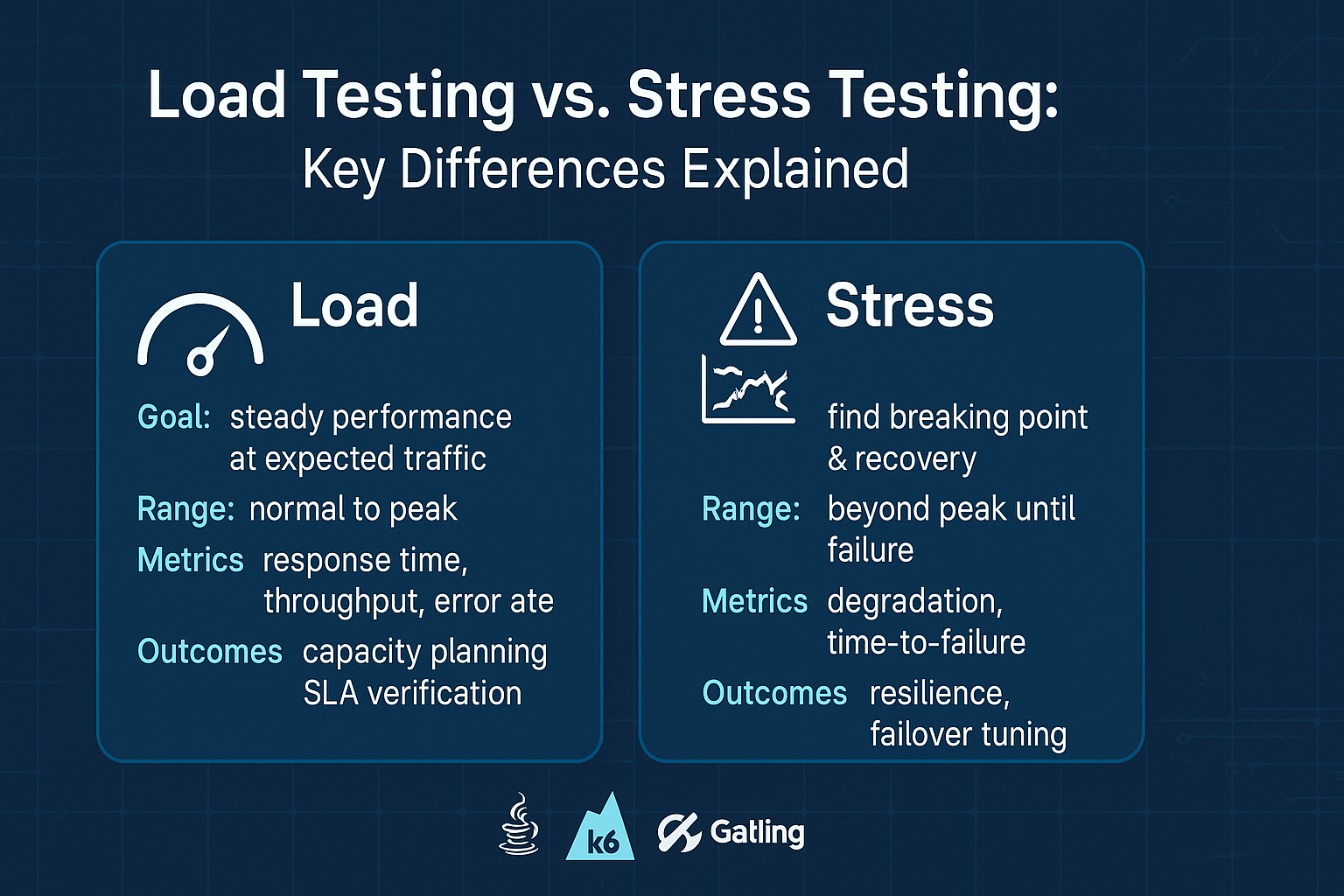It’s launch day. Thousands of users flood your app. Cart values are up. Engagement is spiking. Then……the site crashes.
In today’s ultra-competitive digital world, that’s not just an inconvenience, it’s a deal breaker. For businesses aiming at performance heavy markets like the US, every millisecond matters, and downtime? It’s a fast track to lost revenue.
Welcome to the world where performance testing isn’t just a quality check,it’s your survival kit.
But here’s where it gets interesting: most teams still confuse two of the most critical performance tests which are Load Testing and Stress Testing. They sound similar, but they uncover very different truths about your application’s behavior.
In this post, we’re not just going to explain the difference,we’ll help you decide which one you need, when, and how. Plus, we’ll share real-world examples, tools you should try, and the latest testing trends in 2025.
Load Testing: Your System’s Daily Workout
Load testing is like a dress rehearsal. You throw real-world (or near real-world) usage at your app to see if it holds up.
Problem: Can your system serve thousands of users browsing, clicking, checking out or all at once?
Solution:
-
Measures how your app performs under expected traffic
-
Reveals how many users it can handle before performance dips
-
Helps you monitor system behavior: latency, CPU/memory usage, throughput
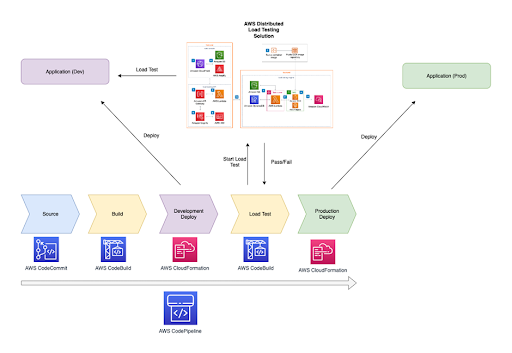
Image 1 :How Load testing works
Example:
A fashion eCommerce app simulates 5,000 users browsing and buying during a black Friday sale. The test checks if product listings load under 2 seconds and carts don’t break.
When to Run Load Tests:
-
Before product launches
-
After infrastructure upgrades
-
During user onboarding spikes
-
Ahead of seasonal or flash sale traffic
Stress Testing: Controlled Chaos for the Win
Now flip the script. Stress testing asks: What happens when things go wrong?
It simulates traffic surges, crashes, and failure scenarios. Why? Because you don’t just want your app to perform—you want it to survive.
What It Does:
-
Identifies where and how your system breaks under extreme pressure
-
Validates how your app recovers from failure
-
Tests auto-scaling, alerting, failover systems, and chaos scenarios
Example:
A FinTech app simulates 10x peak traffic while randomly killing backend services. The goal: ensure real-time transaction logging doesn’t fail and alerts are fired immediately.
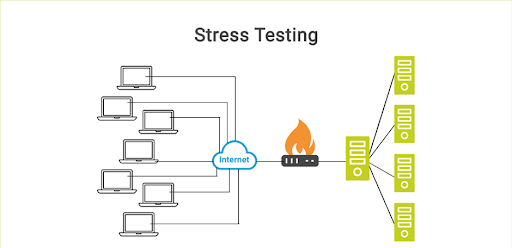
Image 2 :How Stress testing works
When to Run Stress Tests:
-
Before viral campaigns or media launches
-
As part of disaster recovery drills
-
After major architectural changes
-
In Kubernetes-based or microservice-heavy apps
Load vs. Stress Testing: Spot the Difference
|
Feature |
Load Testing |
Stress Testing |
|
Objective |
Test under normal/peak usage |
Test limits and failure behavior |
|
User Traffic |
Expected levels |
Way beyond expected |
|
Failure Expected? |
No |
Yes |
|
Recovery Check |
Optional |
Mandatory |
|
When to Use |
Pre-launch, CI/CD, QA cycles |
Post-release, chaos drills, DR testing |
Additional Key Differences:
-
Focus: Load testing is about efficiency. Stress testing is about stability.
-
Infrastructure Readiness: Load tests ensure you’re right-sized. Stress tests ensure you’re fail-safe.
-
Stakeholder Value: Product managers love load testing insights. CTOs and SREs rely on stress testing for risk planning.
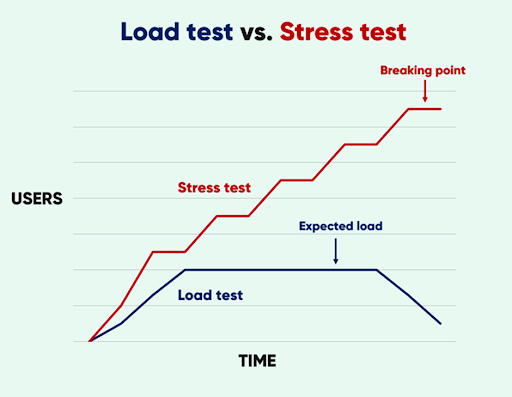
Image 3 :Load testing vs Stress testing with increased users per time
Tools of the Trade
Whether you’re simulating 5,000 users or 500,000 spikes, your tools make all the difference. Here’s what modern teams are using:
|
Tool |
Type |
Why Use It |
|
Apache JMeter |
Load & Stress |
Battle-tested, extensible, great for APIs & UI flows |
|
k6 |
Load |
Lightweight, scriptable in JS, perfect for CI/CD pipelines |
|
Gatling |
Load |
High concurrency, real-time metrics, easy DSL |
|
Locust |
Load |
Python-based, intuitive, scalable |
|
Artillery |
Load & Stress |
Fast, Node.js native, good for quick tests |
|
ChaosMesh |
Stress |
Kubernetes-native, chaos + stress scenarios |
|
Gremlin |
Stress |
Enterprise-grade chaos engineering platform |
Stat to Know: Gartner reports that 70% of software performance failures stem from scalability issues discovered after deployment.
Real-World Use Cases You’ll Relate To
1. SaaS Dashboard Load Testing:
Simulate 3,000 users querying reports. Ensure charts load under 3s and CPU usage stays below 80%.
2. Healthcare Platform Stress Test:
Double peak traffic during flu season. Kill DB nodes mid-test. Measure failover response.
3. Ride-hailing App Dual Test:
Simulate 50,000 bookings per hour (load), then throttle network + backend failures (stress).
Pro Tips & Best Practices
Load Testing:
-
Simulate real user journeys (not just login)
-
Run tests weekly or before every major release
-
Automate using Jenkins, GitHub Actions, or GitLab
-
Monitor KPIs like latency, throughput, and error rate
Stress Testing:
-
Define your “failure criteria” clearly
-
Don’t go chaotic without control—introduce gradual pressure
-
Check if your observability stack (Prometheus, Grafana, ELK) catches the failure in time
-
Combine with Chaos Engineering for production-ready reliability
2025 Trends in Performance Testing
-
AI-Powered Testing Tools: Modern tools are starting to auto-generate and optimize tests based on your traffic patterns.
-
Cloud-Native Load Testing: Say goodbye to on-prem rigs. Cloud platforms like Azure Load Testing, k6 Cloud, and AWS FIS let you run globally distributed load tests in seconds.
-
Testing-as-Code (TaaC): Write tests like you write infrastructure that are versioned, automated, and peer-reviewed.
-
Stress + Security: Expect to see more resilience testing merging with DDoS simulations to validate both performance and security posture.
Final Verdict: Which One Do You Need?
|
If your goal is to… |
You should run… |
|
Simulate normal traffic and optimize UX |
Load Testing |
|
Prepare for scale, chaos, or outages |
Stress Testing |
|
Run performance checks after every build |
Load Testing |
|
Validate recovery systems and alerting |
Stress Testing |
Truth is—you need both to deliver a truly resilient, high-performance product. And you need to start before it’s too late.
Need Help Running These Tests?
At TechTez, we help startups, enterprises, and SaaS companies build resilient infrastructure using:
-
End-to-end load and stress testing frameworks
-
CI/CD integrations (Jenkins, GitHub, GitLab)
-
Cloud-native environments and Kubernetes scaling
Whether you’re scaling a Kubernetes app or preparing your SaaS platform for IPO-level traffic, understanding the difference between load and stress testing is vital.
Both are essential in a mature DevOps pipeline: load testing for everyday performance confidence, stress testing for emergency preparedness and resilience.
We empower QA teams, DevOps engineers, and architects to build resilient, scalable systems that perform under pressure—whether it’s a product launch, traffic surge, or unpredictable system failure.
Let’s make sure your next product launch doesn’t just survive,but thrives under pressure.
Ready to test smarter, not harder? Drop us an email at info@techtez.com